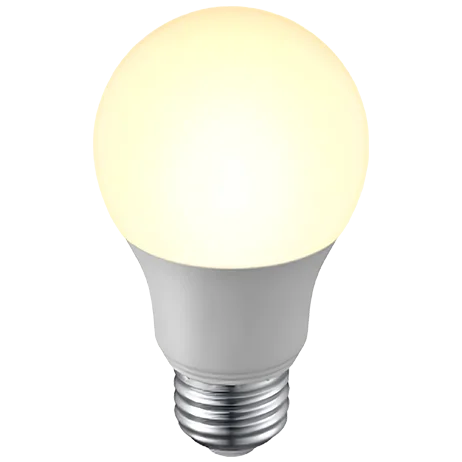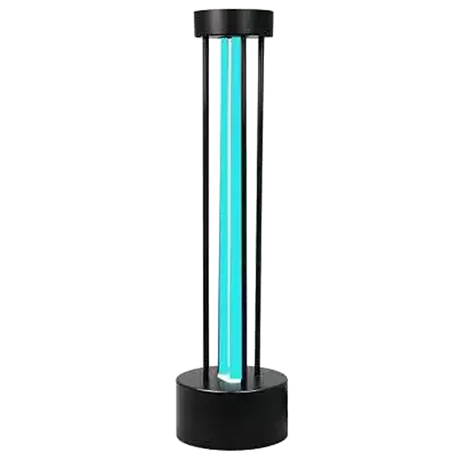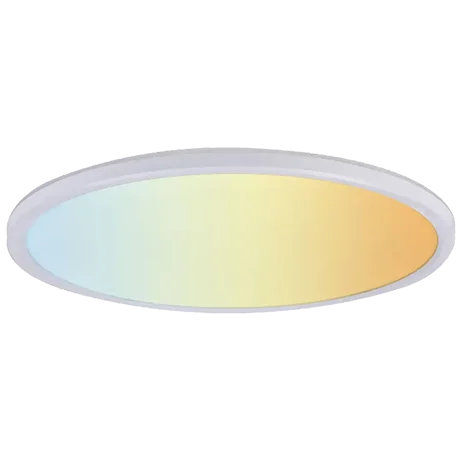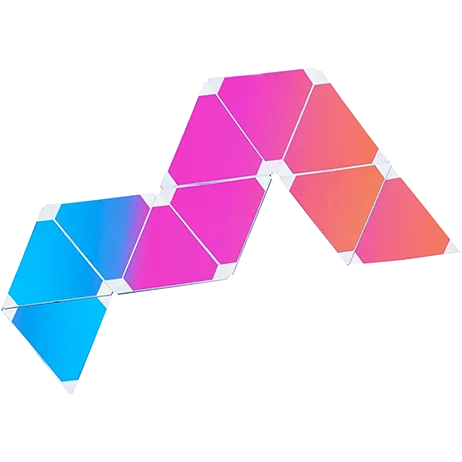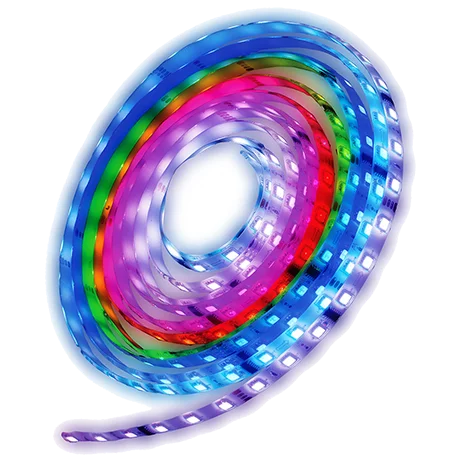Luz inteligente Phixson
luz colorida, infinitas posibilidades
¿Deseas un ambiente colorido o diferentes tonos de luz blanca para diversas escenas de tu vida diaria?? La luz inteligente de Phixson puede ofrecer. Controle sus luces inteligentes sin esfuerzo con ajustes simples en la aplicación o comandos de voz: encienda o apague las luces, atenuarlos, o cambia de color en cualquier momento, en cualquier lugar. Agrupe luces inteligentes y establezca horarios para el cambio de luces inteligentes. Las luces inteligentes Phixson admiten múltiples opciones de conexión (Wifi, bluetooth, Zigbee, y más), y no necesitas un hub adicional. Más, el diseño de base estándar garantiza la compatibilidad, para que puedas actualizar tus lámparas existentes a otras inteligentes en un instante. Phixson proporciona OEM&Servicios ODM y admite todo tipo de personalización de la luz inteligente.. Puedes elegir entre diferentes formas., temperaturas de color, vatios, etc.. para crear la luz inteligente que mejor funcione para su hogar inteligente.
˙Elija entre bombillas inteligentes, verja, tiras, y paneles
˙16 millones+ de colores, blanco con diferentes temperaturas de color
˙Configuración de grupos y horarios
˙Compatible con Wifi/Zigbee/Bluetooth
˙Instalación sencilla; no hay necesidad de un centro
˙Sincronización con música y juegos



16 millones de colores que combinan varias escenas
Te sentirás bien si puedes cambiar el color de la luz sin esfuerzo mientras celebras una fiesta., viendo películas con tu familia, y para otros momentos especiales. También puedes ajustar el tono de la luz blanca para relajarte o concentrarte..

control flexible
Al hacer clic en su teléfono o dar un comando de voz, puedes encender o apagar las luces fácilmente, atenuar las luces, cambiar colores, y establecer diferentes modos y horarios.

Fácil configuración
Para hacer que las luces funcionen de forma inteligente para proporcionar la iluminación que deseas, Puedes configurar el horario y agrupar las luces libremente en la aplicación.. La configuración no solo es simple, pero la instalación de las luces también es fácil, que no requiere concentradores.
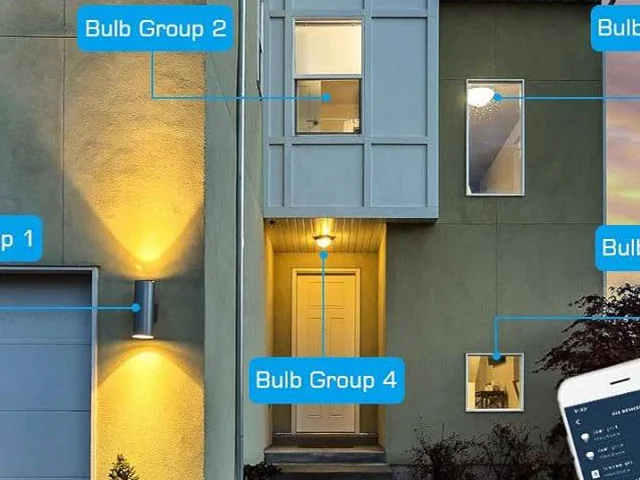
Cómo funciona la luz inteligente Phixson
Phixson Smart Entertainment Products



Preguntas frecuentes sobre la luz inteligente
¿Las bombillas inteligentes funcionan con lámparas y accesorios normales??
Siempre que la forma y el tamaño de las luces inteligentes se ajusten a las luces normales que utiliza, Puedes reemplazar fácilmente la luz por una inteligente enroscando la bombilla y terminando la conexión..
¿Qué pasa con la luz inteligente cuando se corta Internet??
Cuando las luces inteligentes no están conectadas a internet, puedes activarlos o desactivarlos manualmente. Pero sus funciones inteligentes no funcionarán.. Por ejemplo, incluso si has establecido el horario con antelación, las luces no pueden encenderse automáticamente cuando se corta Internet.
¿Qué necesitas para instalar luz inteligente??
No necesitas herramientas para instalar luces inteligentes. Solo necesitas atornillar las luces a la base y completar la conexión WiFi o el emparejamiento Bluetooth en tu teléfono.. Si quieres control por voz, También puedes conectarte con asistentes de voz como Alexa.. Si estás utilizando luces inteligentes que se conectan a través de Zigbee, entonces es posible que necesites instalar un concentrador.
¿Puedo controlar mi luz inteligente desde cualquier lugar??
Para luces inteligentes WiFi, siempre y cuando estén conectados a Internet, puedes controlarlos desde cualquier parte del mundo. Para luces inteligentes Bluetooth, debido a las limitaciones del control Bluetooth, Es posible que necesites un concentrador para lograr el control remoto..
¿Pueden varias personas controlar la luz inteligente??
Sí, solo necesita permitir que los miembros de su familia descarguen la aplicación del fabricante y luego usen su cuenta. Una forma más sencilla es pedirles que utilicen más el asistente de voz porque es más cómodo y está disponible para todos..