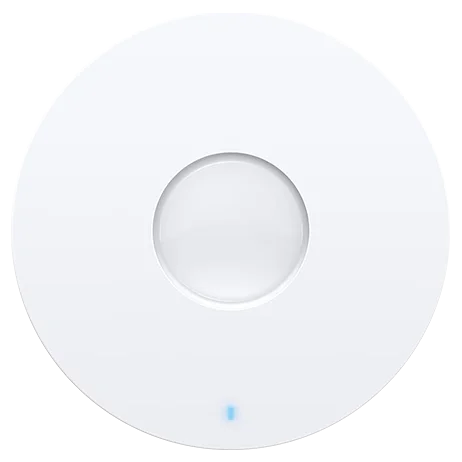Phixscon Wi-Fi Gateway
Realize Remote Home Automation with Wi-Fi Gateway
Phixson Gateway proporciona una integración perfecta de dispositivos Phixson con BLE, Wifi, Éternet, y conectividad celular opcional.
Características del producto
· Gran cobertura. La distancia máxima entre la puerta de enlace y los electrodomésticos se trata de 10 medidores.
·Mando a distancia. Soporte de conexión de aplicación para controlar de forma remota.
Solicitud La puerta de enlace Phixson se puede utilizar en diversas industrias y aplicaciones, como casas inteligentes., edificios, y fábricas, Cuidado de la salud, y agricultura, entre otros. Con sus opciones de conectividad versátiles, Phixson Gateway se puede usar tanto en entornos interiores como para exteriores, Haciéndolo una solución ideal para una amplia gama de aplicaciones de IoT.
Haga clic y haga una consulta ahora!
Servicios principales
Nuestras soluciones escalables y seguras están diseñadas para satisfacer las demandas en expansión de IoT y pueden acomodar el crecimiento futuro.
Phixson Labs se especializa en proporcionar conectividad de red confiable y de largo alcance a través de la tecnología de malla BLE.
Nuestro equipo de expertos tiene un amplio conocimiento de los sistemas integrados., desarrollo de software, y diseño de hardware.
Especialidad de puerta de enlace Wi-Fi

2.4G wifi
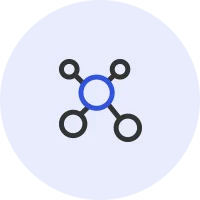
Conexión extendida

Transmisiones múltiples

Función de filtro en vía

Seguridad

Mantenimiento fácil

GPS opcional
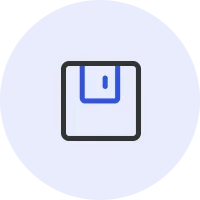
Almacenamiento fuera de línea de datos
Cómo funciona Wi-Fi Gateway
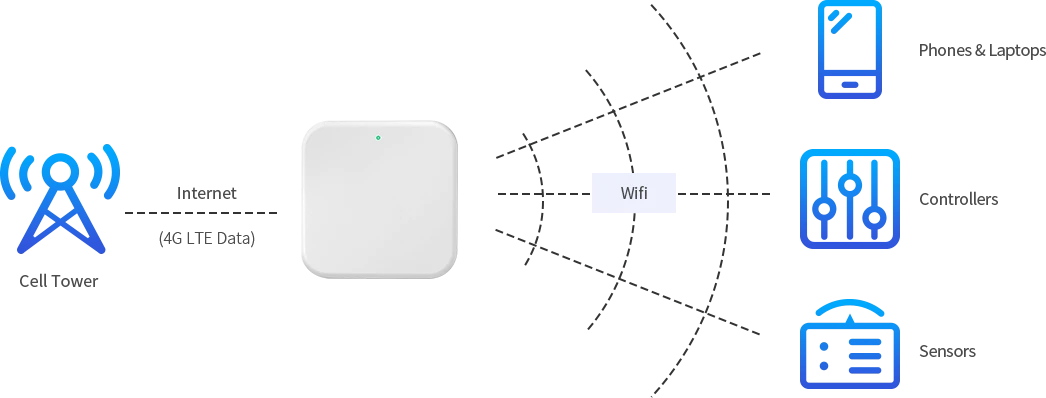
Cómo configurar Phixson Wi-Fi Gateway
Nuestro producto IoT Gateway
Preguntas frecuentes
Vaya a la ventana y la entrada del símbolo del sistema “ipconfig”. Y luego presiona “Entrar/retorno”. Encontrar “Puerta de enlace predeterminada” con una dirección IP en la lista.
Un enrutador maneja los paquetes de datos a una red, mientras que una puerta de enlace se conecta a diferentes redes.
Por lo general, hay dos formas de conectar la puerta de enlace a wifi. Puede ofrecer el SSID y la contraseña al conectar la puerta de enlace. También, Puede conectarse ingresando credenciales en el archivo network.json.
Intenta enchufarlo nuevamente y esperar un momento. Si no funciona, Considere si se conecta bien a su red local.
Porque ofrece un objetivo en sus tablas de ruta para el tráfico. También, Proporciona traducción de direcciones de red.
Wifi Bridge se une a dos redes que usa el mismo protocolo. Una puerta de enlace puede vincular dos redes que usan diferentes protocolos.